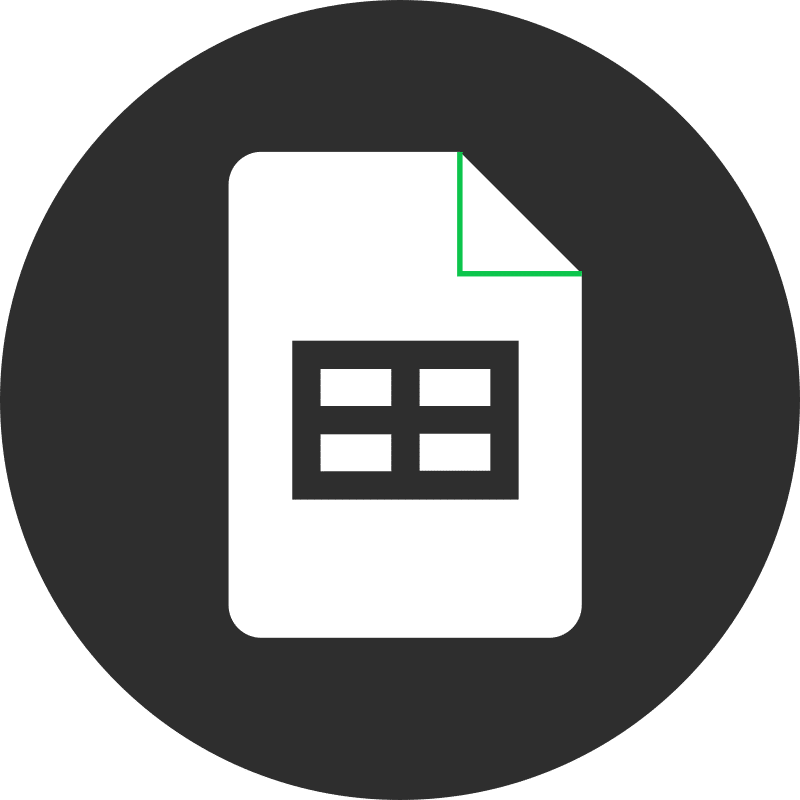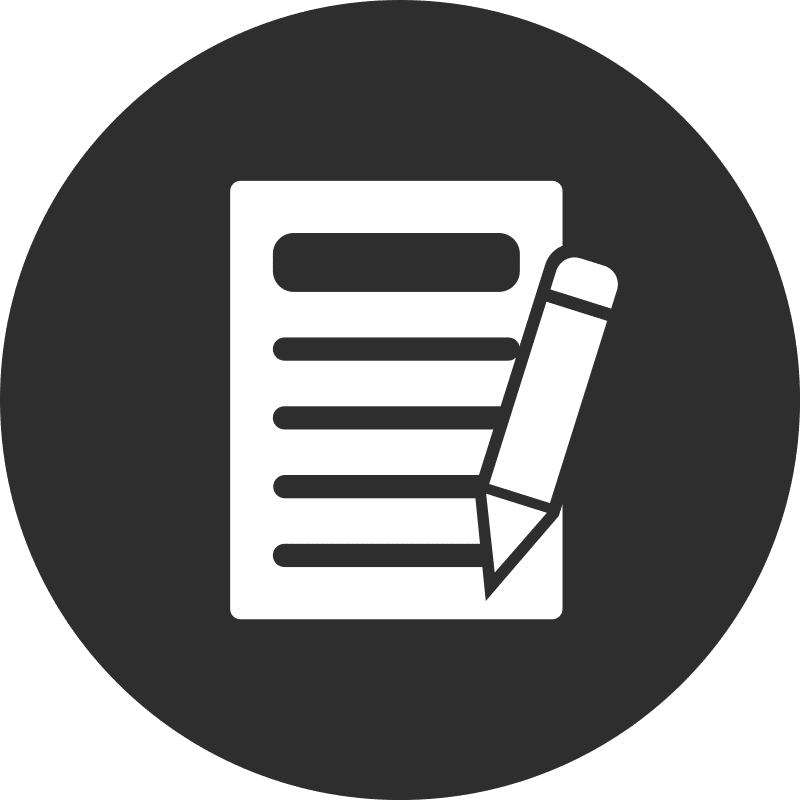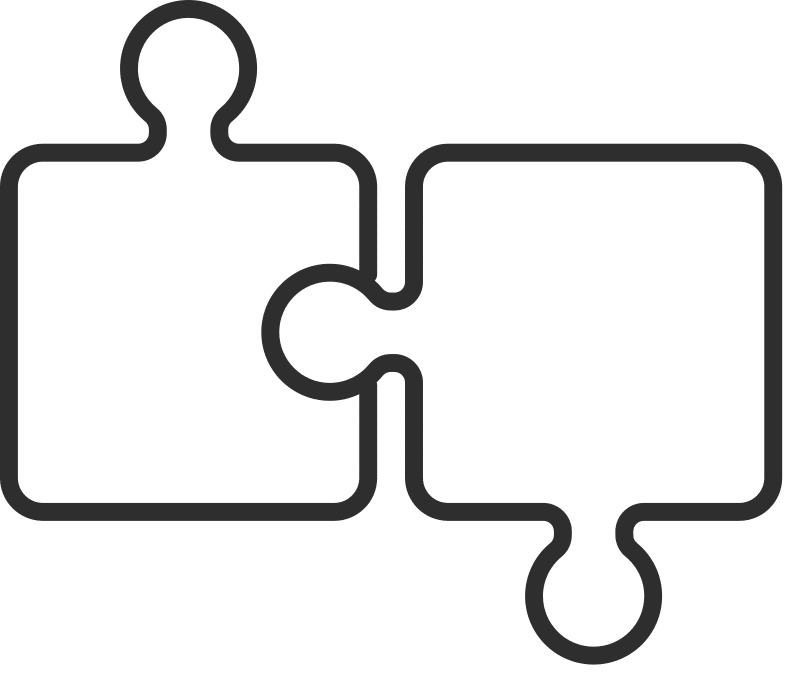Gmail vs. Outlook vs. Apple Mail: The Best Choice for Google Workspace
Advice for Admins TL;DR: To optimize productivity, security, and compliance, stop using third-party email clients. Block their access in Google Admin Console immediately. When onboarding Google Workspace clients, we frequently encounter users who access Gmail via Outlook, Apple Mail, and other third-party email applications. This practice not only limits productivity but also puts company data […]
Set Gmail as Your Default Email Application | Tips & Tricks
The native Gmail application in Chrome browser offers one of the most secure, productive, and feature-rich email experiences available. However, when you click email links on the web, your computer might open a new email message in its default email client instead of Gmail. To resolve this, you can set Gmail as the default email […]
How to Hide Your Own Video Feed in Google Meet – Tips and Tricks
Sometimes, when attending an event in Google Meet, we want to concentrate solely on the participants or the content being shared. Fortunately, it’s simple to hide your own video feed or tile, allowing you to do just that. Steps to Hide Your Video Tile in Google Meet While in a Google Meet call, follow these […]
How to Efficiently Send Group Emails in Gmail
Tips and Tricks for Group Emails Have you ever missed someone in a group email? 🙋🏻♂️ It’s easy to forget someone when emailing a large group. Fortunately, Gmail provides a simple way to send group emails without needing to ask your Google Workspace administrator to create a group in the Admin Console. Step-by-Step Guide to […]
Effective Use of DMARC to Prevent Email Spam and Spoofing
Combining Google Workspace’s secure-by-design architecture with Gmail’s built-in spam, phishing, and malware protections is an excellent way to protect your users from external threats. But what about threats from malicious actors who hijack your own domain to impersonate your users and launch email-based attacks against your customers, employees, and brand? Worse, did you know that […]
How to Enable Dark Mode in Google Chat for Desktop
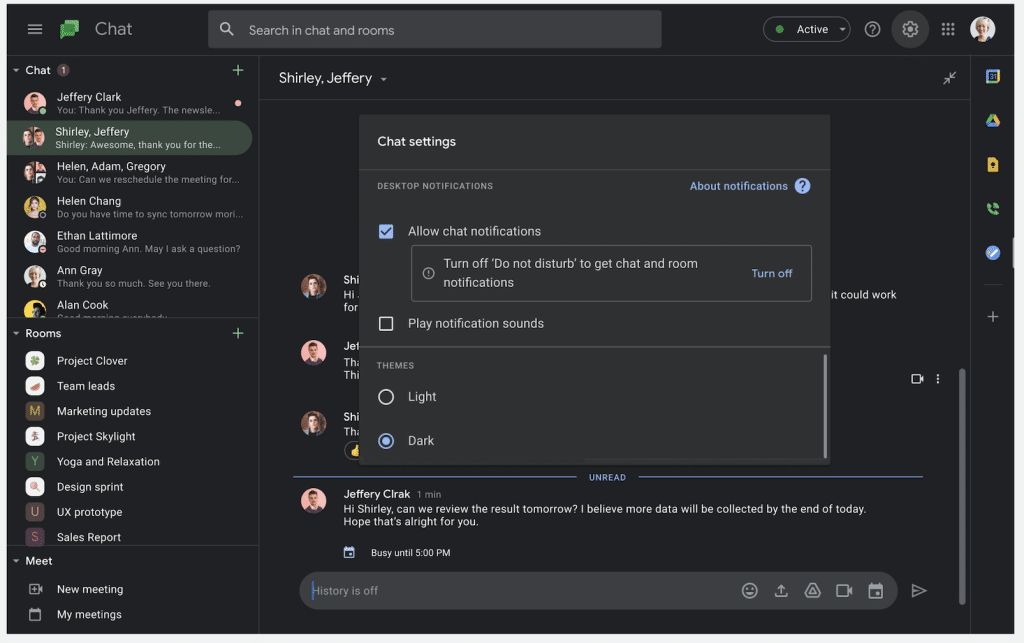
Organizations utilizing Google Workspace often rely heavily on Google Chat for seamless communication and collaboration. Google Chat facilitates team members and external partners to connect, communicate, and collaborate through 1-1 direct messages or in collaborative Spaces for discussing teams, projects, and more. Dark mode can make prolonged collaboration more comfortable by reducing eye strain. While […]
8 Critical Questions for Google Workspace Admins
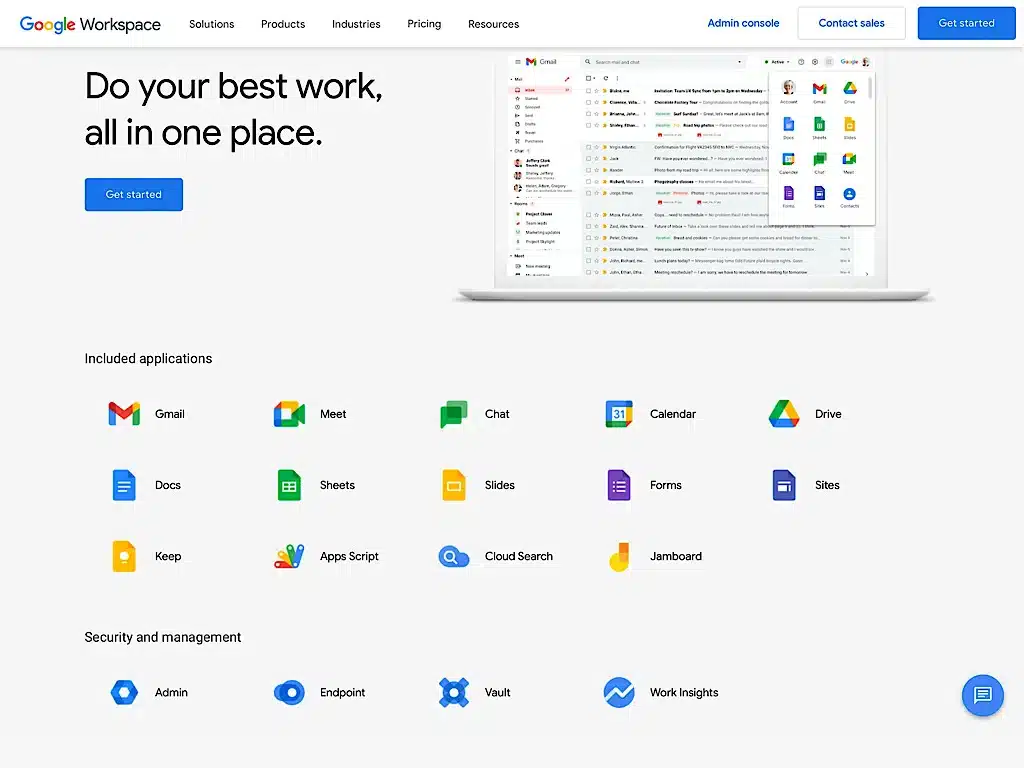
We frequently assist companies already using Google Workspace, as well as those adopting it for the first time. Some organizations are strategic about their Google Workspace approach from the beginning, while others adopt a set-it-and-forget-it mentality. Most fall somewhere in between. While a set-it-and-forget-it strategy may work for legacy solutions, business needs and Google Workspace […]
Google Workspace Shared Drive Migration Problem Solved

With careful planning and diligence, migrating data to Google Workspace shared drives can be a smooth process. However, large or complex folder structures can introduce unexpected issues. Knowing potential pitfalls ahead of time can help ensure a successful migration. A Cautionary Migration Tale: Hidden Files and Unexpected Errors A recent 85-user Google Workspace customer experienced […]