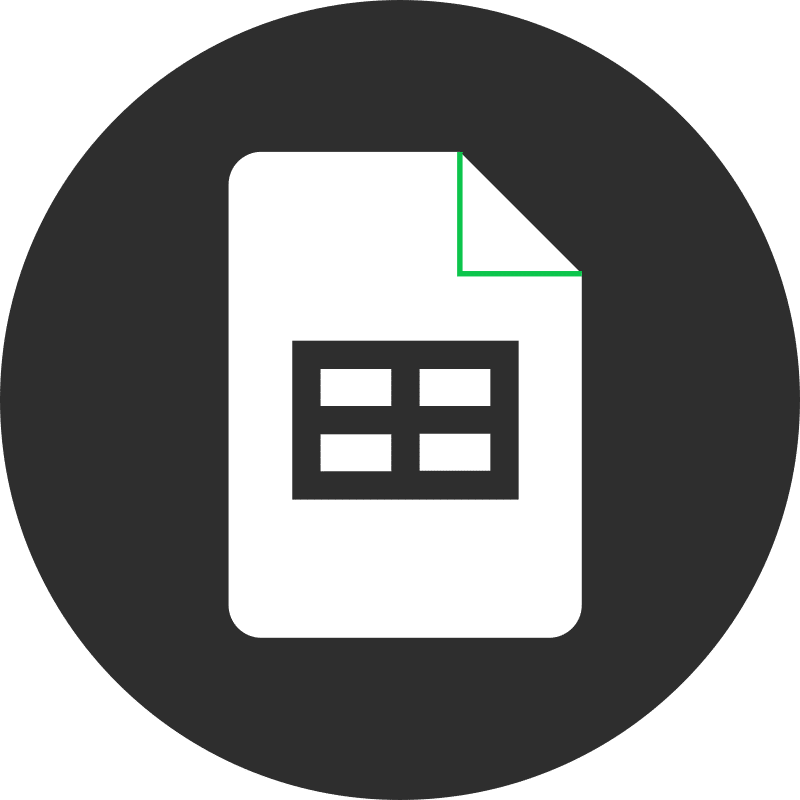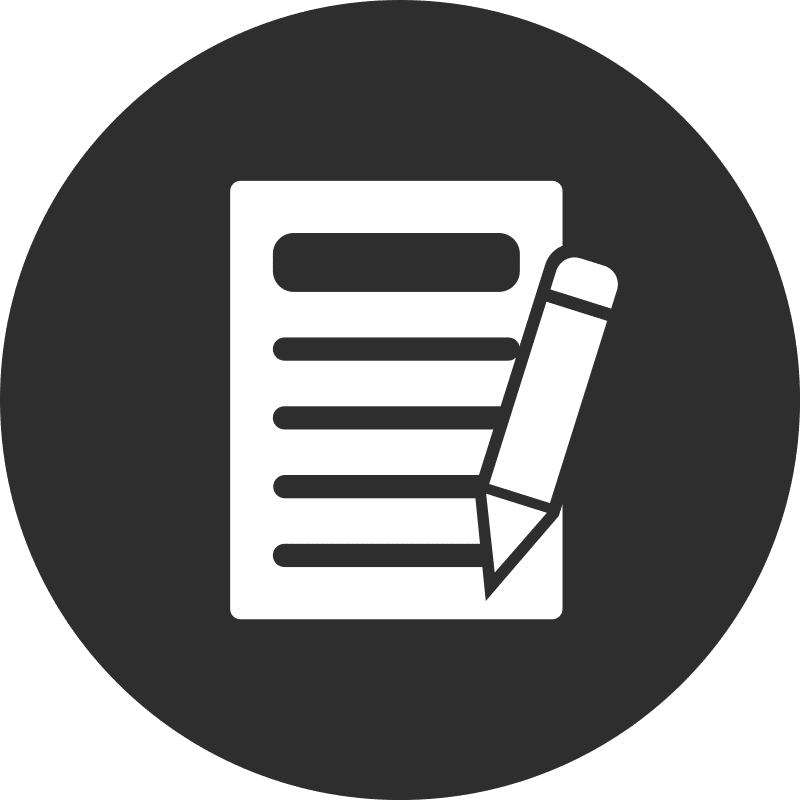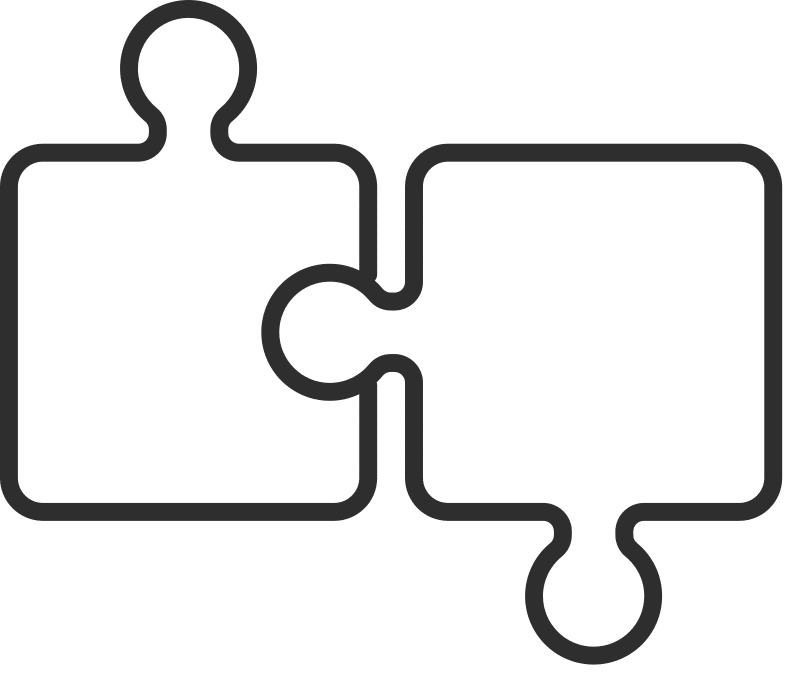Sometimes, when attending an event in Google Meet, we want to concentrate solely on the participants or the content being shared. Fortunately, it’s simple to hide your own video feed or tile, allowing you to do just that.
Steps to Hide Your Video Tile in Google Meet
While in a Google Meet call, follow these steps:
- Hover over your own video feed and click Remove this tile or Minimize.
- Click and hold to drag the You bubble in the bottom right to your desired location.
- Hover over the You bubble to expand it or display it in a tile again.